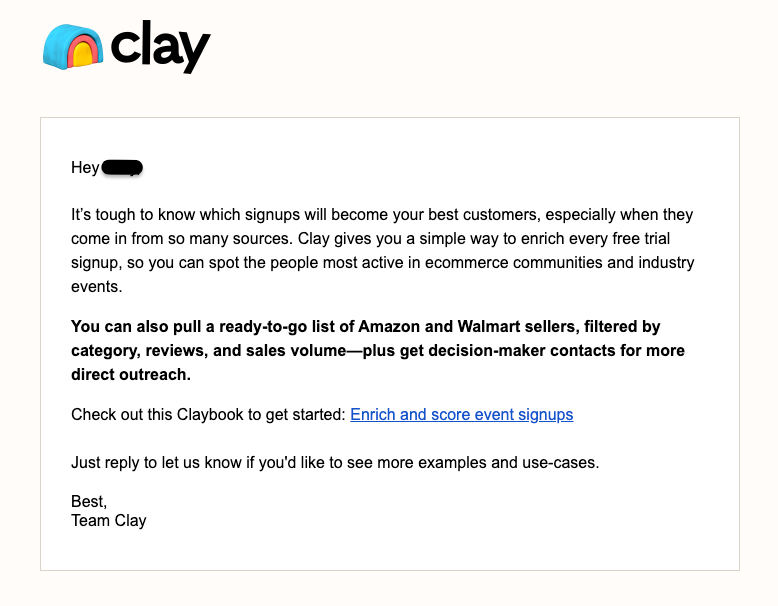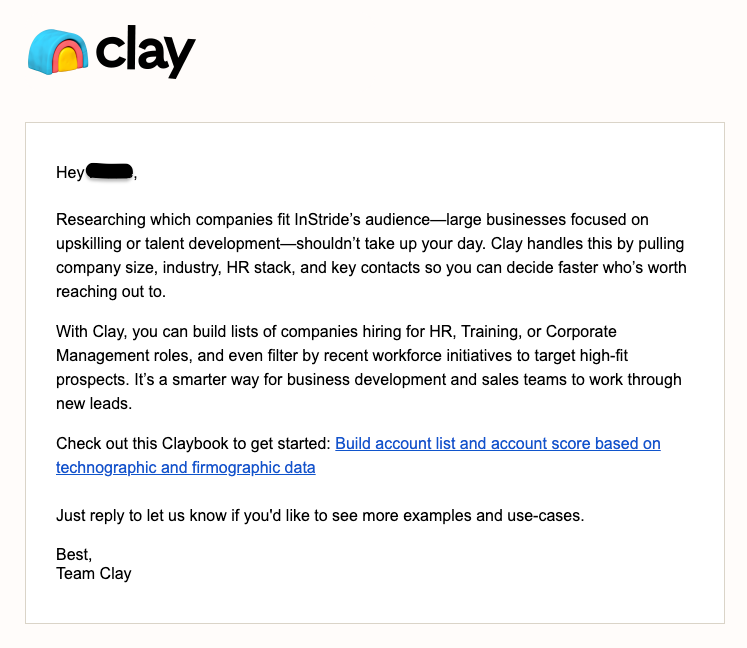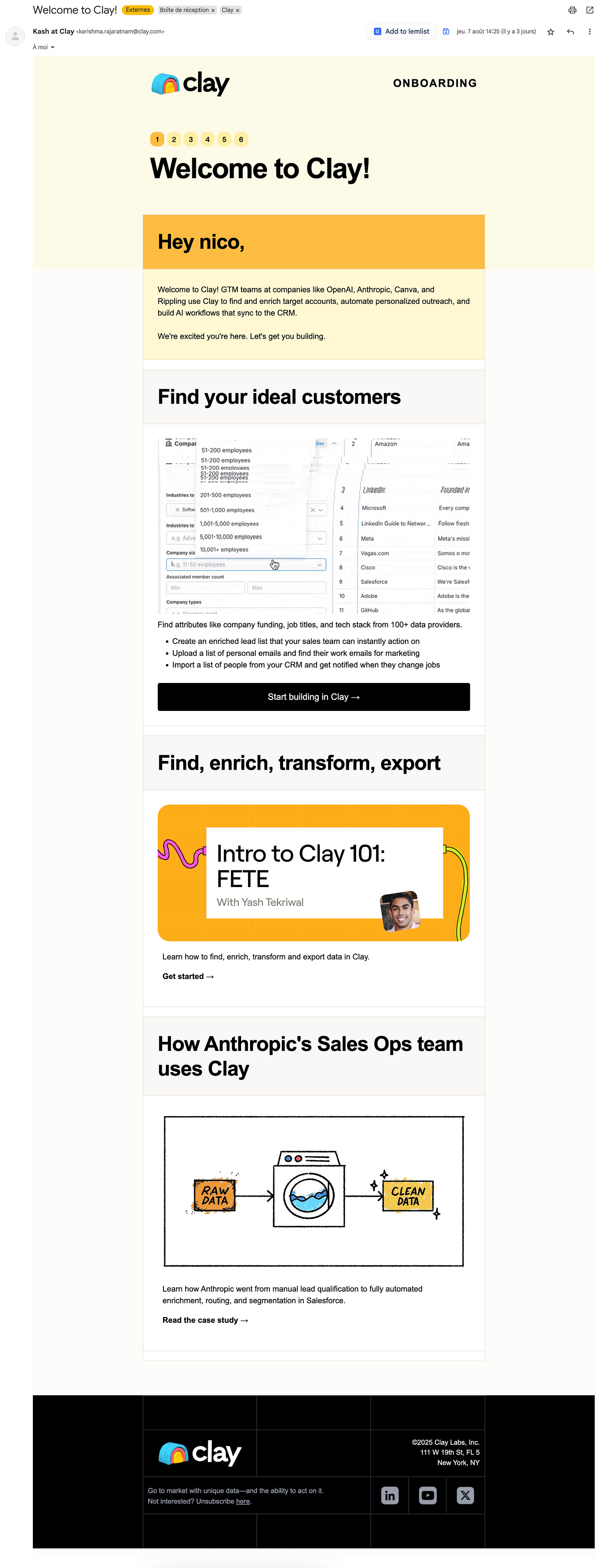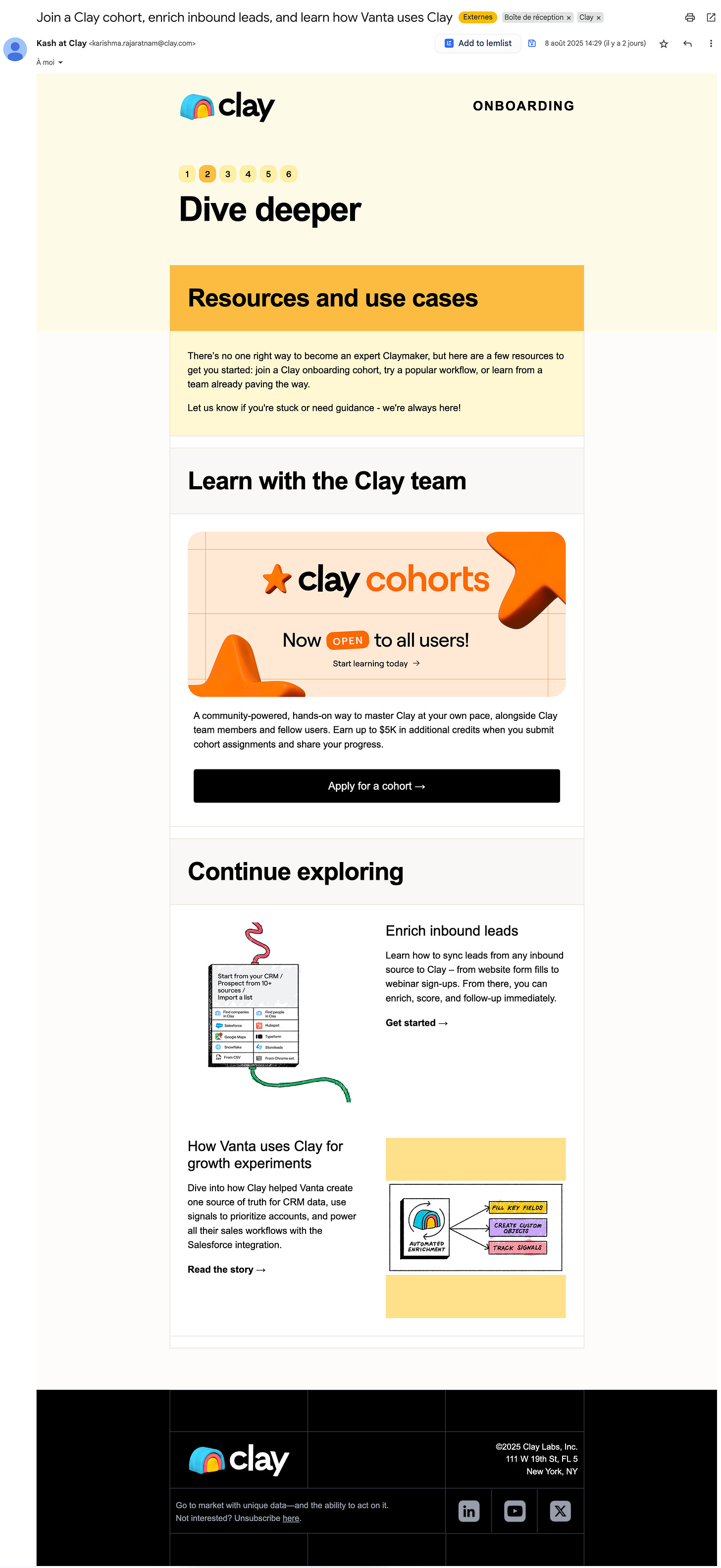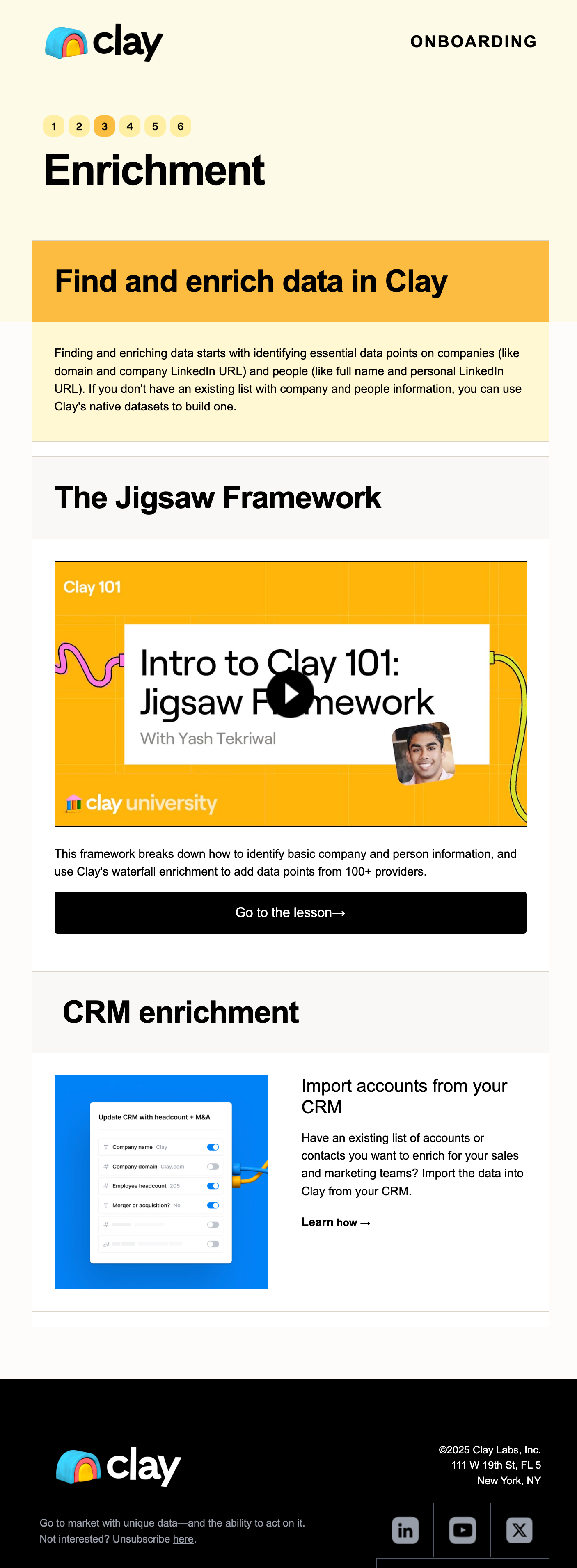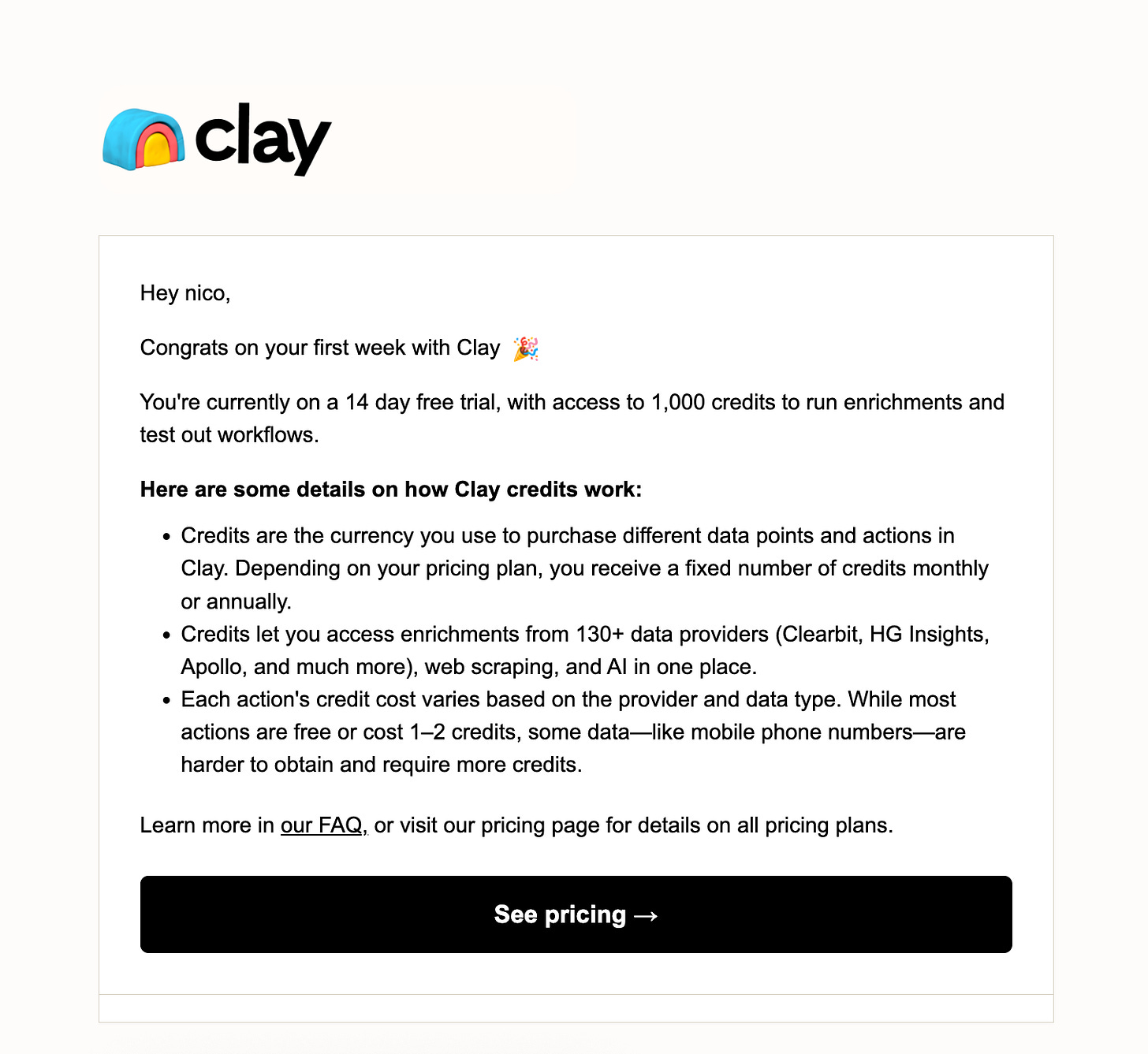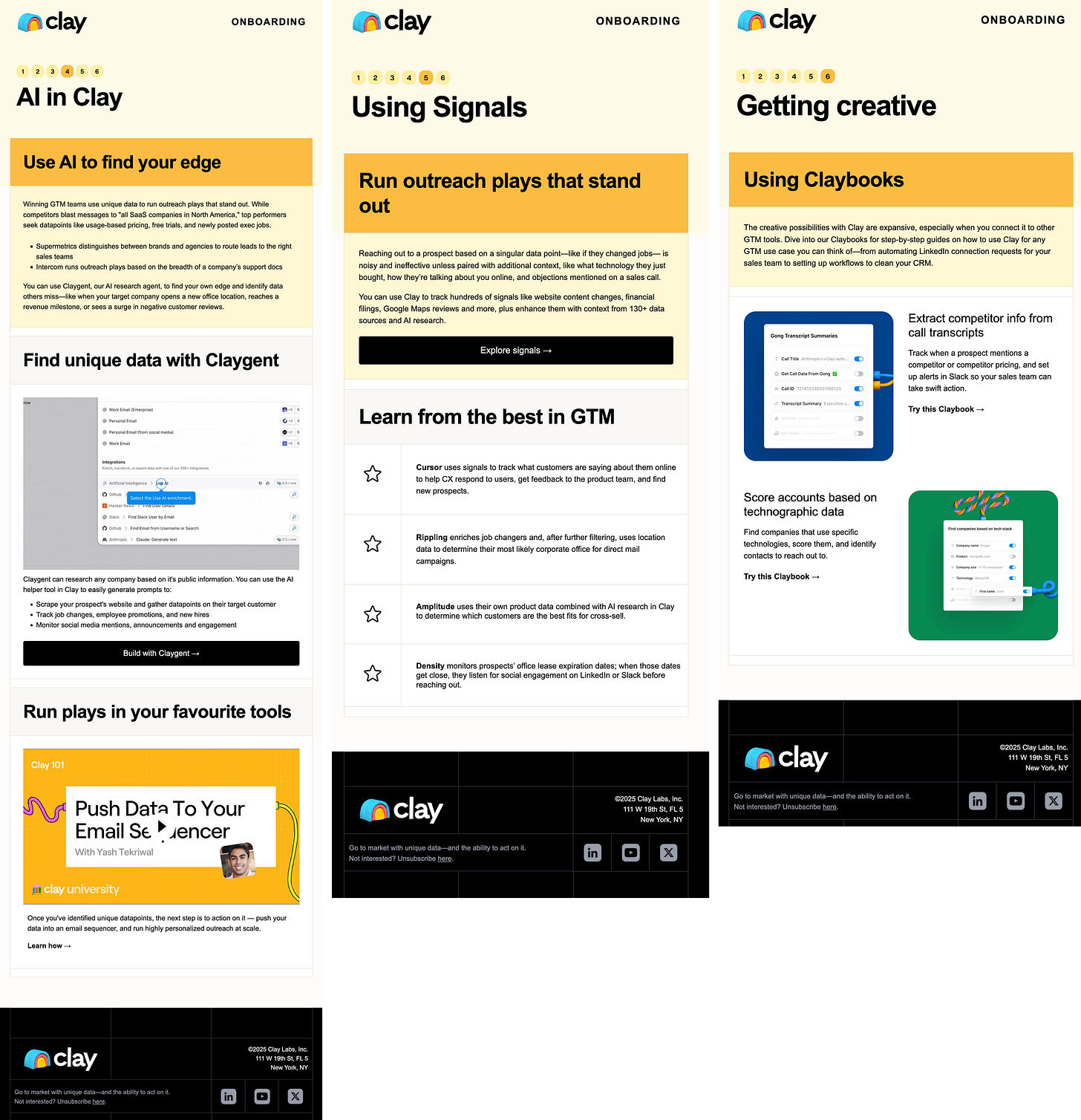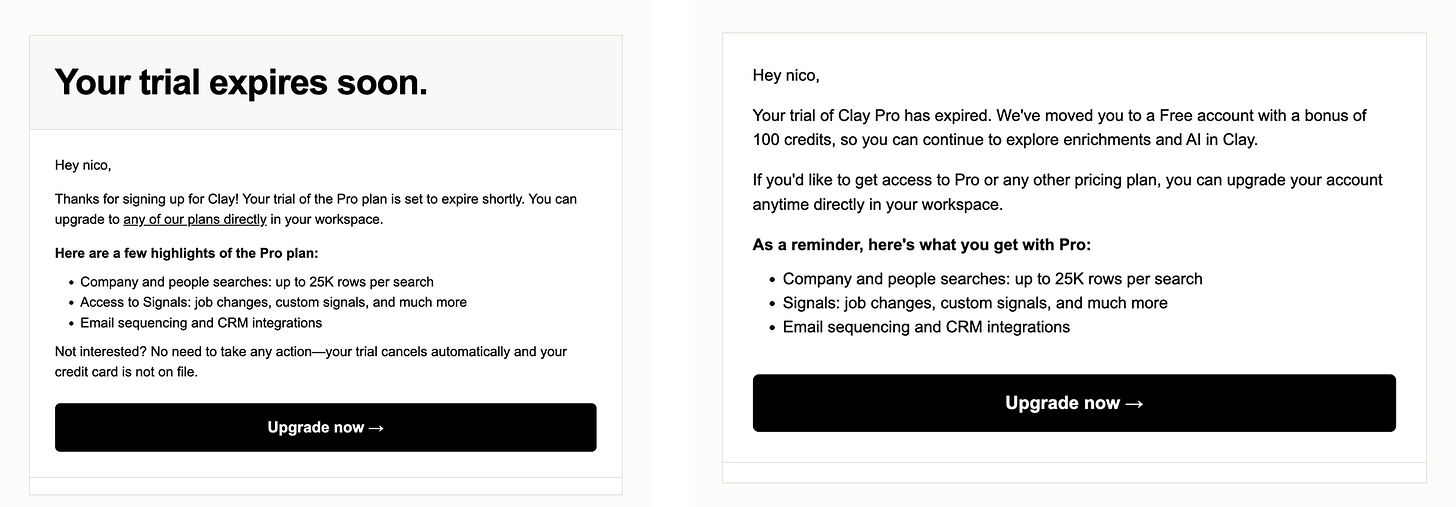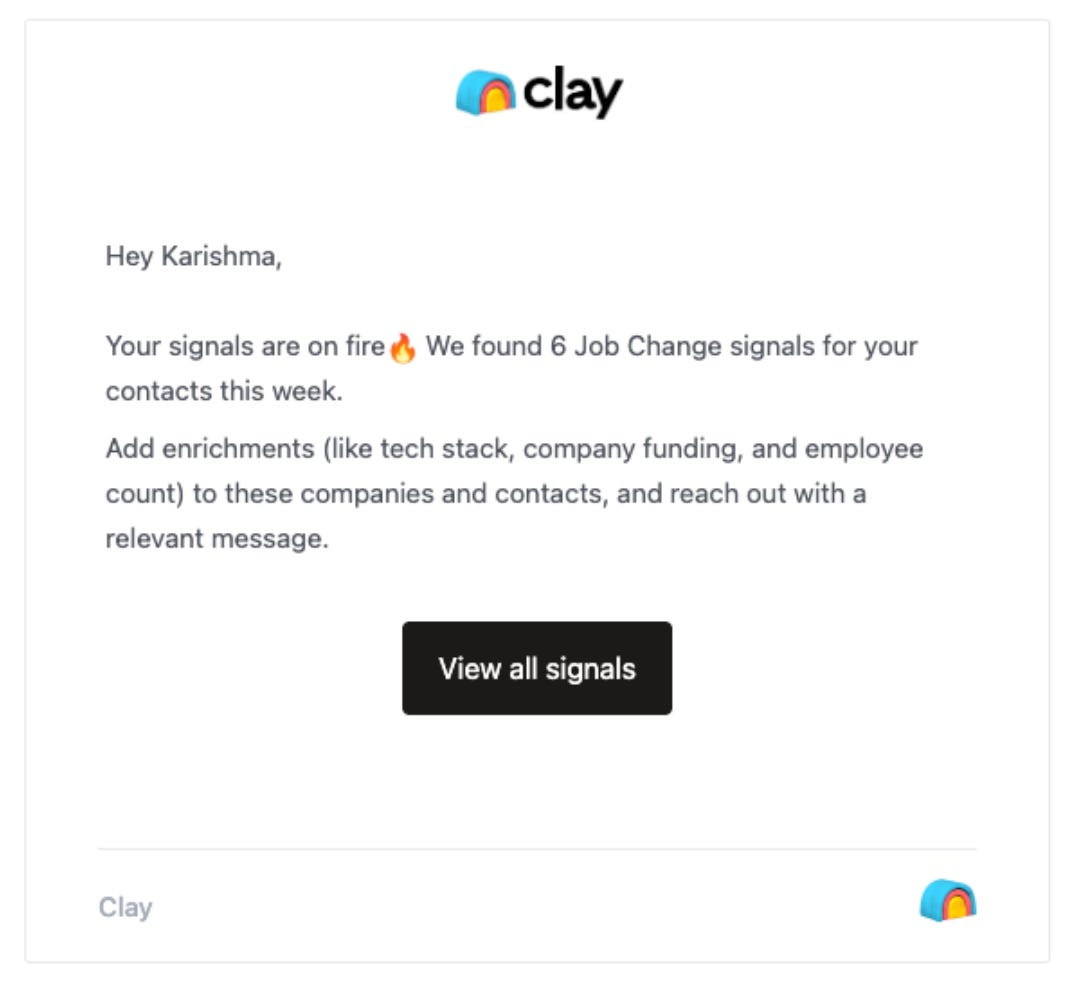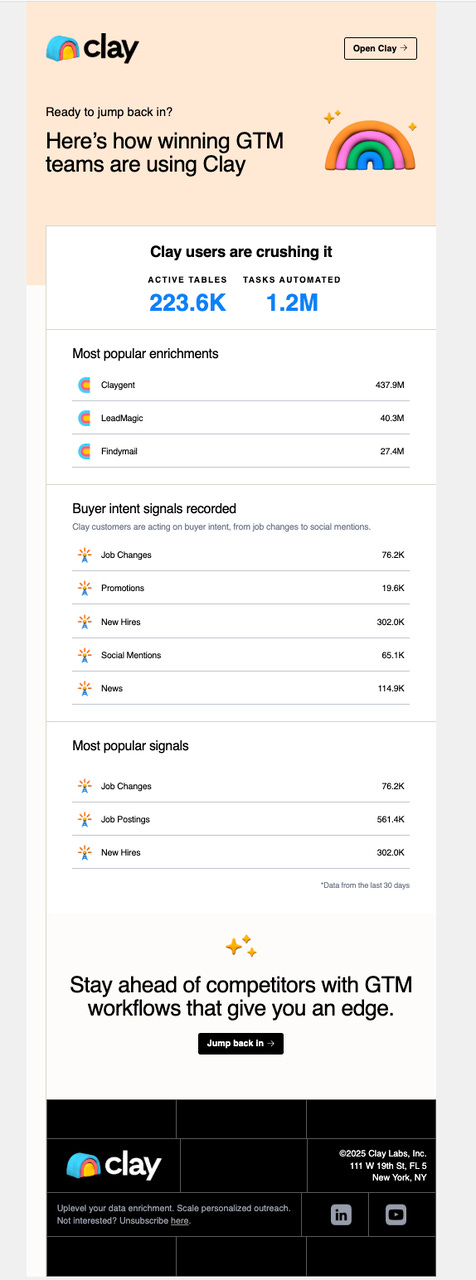How Clay turns a complex product into an onboarding machine
The onboarding playbook for complex products
If you’ve heard of Clay, you already know it’s one of the most talked-about B2B GTM platforms today.
With 100,000 users across 2,500+ companies, it’s a tool every modern go-to-market team wants in their stack.
Here’s the catch: Clay is powerful - so powerful it can feel overwhelming.
It can do lead enrichment, outbound personalization, prospect research, market mapping… the list goes on.
That flexibility is what makes it great, but also what makes it hard to start.
For new users, the question isn’t “Is this useful?” but rather “Where do I even begin?”
Even their tech-savvy ICPs were dropping off before they ever experienced Clay’s real power.
That’s the exact problem Kash, Clay’s Lifecycle Marketing Lead, set out to solve.
She rebuilt the onboarding to deliver fast, relevant wins.
Here’s the teardown of how Clay transforms free sign-ups into engaged, active users.
But for who Clay is built for?
Clay’s audience is highly technical and execution-driven. They typically fall into 2–3 main profiles:
Growth & RevOps teams in B2B SaaS
Used to stitching tools together and running complex workflows.
Value content that gives them an edge without wasting time.
Outbound sales teams
Live inside CRMs and enrichment tools all day.
Expect fast results, minimal setup, and examples they can plug in immediately.
Freelance growth operators & consultants
Work across multiple clients and industries.
Gravitate toward repeatable systems they can deploy without starting from scratch.
Across all of them, the behavior is consistent:
They’re willing to consume onboarding content → if it’s structured, easy to follow, and directly relevant to their role.
They expect personalized, pre-made examples they can apply instantly.
If they can’t connect the content to their exact workflow in minutes, they may tune out.
Let’s dive into the email flow 👀
1. They’re personalizing onboarding with Claygent
During my call with Kash, she also shared how Clay uses AI to personalize onboarding content.
New trial signups don’t just get generic “getting started” emails they receive personalized Claybook suggestions based on their ICP.
How it works:
Clay enriches each signup to identify who they sell to and what their ICP looks like.
Claygent then recommends a specific Claybook that matches this ICP.
The email is personalized to show how that user can find more leads like their target customers.
For example:
An HR tech company (instride.com) received a Claybook focused on sourcing HR leads.
An Amazon affiliate marketplace got a Claybook tailored to finding e-commerce partners.
All of this is fully automated with AI, turning what would normally be static onboarding into dynamic, ICP-specific guidance.
#1 - The famous welcome email👇
Clay’s first onboarding email is built for ops and growth personas, people who know their way around tools and just need the fastest path to value.
The structure is simple but deliberate:
Set the frame: You get the “Onboarding” tag, and a step counter (1/6) so you know this is part of a journey, not a random blast. → Can help to get a better open rate on next emails.
Instant credibility: Mentions OpenAI, Anthropic, Canva, Rippling as customers. That’s authority in one sentence, without displaying logos.
Three ways to engage.
Do something now: “Find your ideal customers” with a clear, single CTA.
Learn how it works: Clay 101 intro session.
Get inspired: Anthropic case study showing a real workflow in action.
This approach makes sense for a technical product. Not every user has the same familiarity with no-code tools, and guessing their level is risky. Instead, Clay gives each type of user an open door.
The layering is smart: the first CTA targets action-oriented users ready to jump in, while the next two cater to those who want context before committing. No matter your learning style, there’s a clear next step.
And whichever of the three doors you open first gets you closer to your “aha” moment.
Where I’d experiment:
Role-based variants: For ops, lead with automation/CRM sync; for growth, lead with enrichment and sourcing speed.
CTA wording: “Start building” vs. “Find your first 50 ideal customers.” The latter makes the outcome feel immediate. But that’s details.
Email #2 👇
Structure analysis:
Header:
Same visual identity as Email #1 (logo, “ONBOARDING” label, step indicator now at 2/6).
Title “Dive deeper” → signals progression and moving beyond the basics.
Main content blocks:
Resources and use cases
Sets the frame: “No one right way to become an expert” → positions Clay as flexible and that’s normal if you’re struggling a bit to use it.
Encourages 3 paths: join a cohort, try a workflow, learn from other teams.
Clay cohorts (main CTA)
Hands-on, community-led learning format.
Incentive: up to $5K in additional credits for participation.
They know it’s the key for users to test and activate without worrying about credit budgets on top of their Clay subscription.
Continue exploring
Enrich inbound leads: quick how-to for a common use case.
Vanta case study: social proof with a real-world growth experiment.
The good points:
Clear progression from Email #1: The first email gave “three doors,” this one leans into deeper learning and exploration.
Multiple learning paths: Cohorts for structured learners, use case how-to for action-takers, case study for inspiration.
Incentive to engage: Cohort credits give a tangible reason to participate.
Social proof alignment: Vanta is relevant to ops/growth personas; highlights CRM integration and workflow automation.
Consistency in layout: Makes it easy to recognize as part of the same series, reducing cognitive load.
Suggestions to A/B Test
A/B Test 1 — Primary CTA placement
Variant A: Current → cohort block is the first CTA.
Variant B: Put the “Enrich inbound leads” use case first for users who prefer immediate application over structured programs.
Purpose: See if direct application beats structured learning as a motivator in week 1.
A/B Test 2 — Incentive framing
Current: “Earn up to $5K in additional credits” → Users may not understand how credits apply to their workflows or what $5K represents in terms of actual usage.
Variant: “Get $5K in Clay credits to build your first projects” → Tie credits directly to a concrete outcome.
Purpose: Make the incentive feel more connected to their immediate goals.
A/B Test 3 — Case study angle
Current: “How Vanta uses Clay for growth experiments.”
Variant: “How Vanta cut lead routing time by X% with Clay.”
Purpose: Test if quantifying results drives more clicks from results-focused personas.
Email #3 👇
Structure of the emails remains the same as previous ones, so we’ll not focus on it.
Content Analysis
Enrichment is one of Clay’s core features, and likely a key activation step for new users.
That’s why the intro copy focuses on how to approach it correctly: if you feed Clay with messy or incomplete inputs, you’ll only get messy outputs back.
The reminder is subtle but important, even with a powerful enrichment engine, data quality starts with the user.
Strengths:
Good baseline for non-technical users who might not know where to start.
Positions Clay as both flexible (bring your own data) and complete (native datasets).
Weaknesses:
Reads like documentation, not onboarding.
Doesn’t highlight why enrichment matters (faster prospecting, cleaner CRM, higher outreach conversion).
Improvement: Add outcome-driven framing, e.g., “Enrichment is how you turn a messy list into a high-quality pipeline.”
The Jigsaw Framework (video)
What it says: Learn to identify base info, then use Clay’s waterfall enrichment to layer 100+ providers.
Strengths:
“Framework” language gives structure (appeals to ops personas who like mental models).
Video format fits users who prefer visual walkthroughs.
Weaknesses:
No preview of what you’ll get by the end of the lesson.
“Jigsaw Framework” is a nice brand, but not self-explanatory. A new user doesn’t know if it’s worth 5–10 minutes.
Improvement: Add an outcome line under the video, e.g., “In 5 minutes, you’ll enrich your first list with job titles, company size, and LinkedIn URLs.”
CRM enrichment block
It’s a critical feature for ops, directly addressing the personas who spend their days inside CRMs. In my view, it deserved stronger emphasis in the flow.
Strengths of the section:
Connects Clay to existing workflows → lowers adoption barrier.
Speaks directly to ops personas who live inside CRMs.
Only improvement point for this block is that the visual is generic (just a form).
My fav email of the flow (a spin-off email)
This is my favorite email from Clay’s onboarding sequence.
Why? Because it uses real data from my own usage + break the flow.
Instead of a static, one-size-fits-all template, the content adapts to my ICP and goal, making it feel directly relevant.
When I spoke with Kash, the person who designed the flow, she told me this personalization is deliberate: the content changes based on your ICP and what you’re trying to achieve, so every user gets guidance that feels like it was written just for them.
The email itself looks simple:
A short congrats on my first week.
A reminder that I’m on a 14-day free trial with 1,000 credits available.
A clear breakdown of how credits actually work + subtil reminder of Clay possibilities.
It’s straightforward, but effective: it ties back to my real activity, it explains the system clearly, and it pushes me to keep testing the product.
Emails 4–6: Learning Axes
The last part of Clay’s onboarding sequence (AI, Signals, Claybooks) follows the same philosophy as the first three: each email picks one axis of the product, frames it around a clear use case, and then layers resources and examples so users can go deeper if they want.
They’re essentially “learning emails”. Not hard sells, not overwhelming tutorials, but curated doors into the product:
Quick framing at the top → why this axis matters.
Practical example or framework → how to apply it.
Social proof or playbooks → inspiration from others already doing it.
The strength here is consistency.
Every email feels like a self-contained lesson that teaches you one piece of Clay, while leaving space to explore the next.
For technical, growth-driven personas, this pacing makes sense: it avoids the trap of dumping the whole toolbox at once, and instead guides users step by step toward their own “aha” moments.
What could improve:
Some intros are too descriptive → they explain the feature instead of selling the outcome.
CTAs could be sharper and more outcome-driven (“Learn to enrich your first 50 leads” vs “Go to the lesson”).
A layer of personalization (based on what the user has or hasn’t done yet) would make these learning axes feel less generic and more like tailored nudges.
The 2 last emails
What works:
Clarity: Both emails are straight to the point: trial ending, here’s what happens, here’s how to upgrade.
Highlights: Listing Pro plan features keeps the value fresh in the user’s mind.
No hidden tricks: They reassure users there’s no auto-charge (reduces friction and distrust).
What could be better
Timing & emotional hook
The first email says “Your trial expires soon” but doesn’t highlight what you’ll lose when it expires.
Instead of neutral copy, use urgency tied to outcome:
“Don’t lose access to 25K row searches, your trial ends tomorrow.”
Personalization
These emails feel like boilerplate. They could adapt based on usage:
If I enriched leads → remind me I’ll lose enrichment credits.
If I connected CRM → remind me I’ll lose CRM sync.
This ties back to Clay’s strength: relevance by ICP + activity.
The free account positioning
The “moved you to Free with 100 credits” (second email) is smart, but it’s underplayed.
Could frame it as generosity:
“We’ve added 100 bonus credits so you can keep exploring, even after your trial.”
Shifts tone from loss → gift.
CTA framing
“Upgrade now” is fine, but generic.
How they increase the perf. of the flow
Kash also shared a few tactics they use to keep performance high and make the onboarding feel alive, not static.
Signals-triggered emails: When a user configures a signal that fires in their account, Clay sends a dedicated email.
The goal is to reinforce the behavior and help build the habit of coming back. These go out not only to new users but also to existing customers.
Role-based variants: The onboarding emails aren’t identical for everyone.
Ops, growth/marketing, and “default” users each get slightly different messaging. For example, marketers see case studies and examples that highlight campaign use cases, while ops personas get nudges tied to CRM and workflow automation.
Re-activation emails: Just launched recently, these go to trial users who haven’t been active in their first 30/60/90 days.
Instead of a generic “come back” nudge, they showcase aggregated product stats on how top GTM teams are succeeding with Clay. It’s designed to spark curiosity and get inactive users to give the product another shot.
They’re currently testing this as a growth experiment to measure re-engagement impact.
My conclusion
Clay’s onboarding flow is designed for a specific type of persona: people who are technical, curious, and willing to learn.
Instead of hiding complexity, it embraces it, the flow is structured almost like a mini learning program.
You can come back to it anytime and use it as a reference, which is exactly what works when your users enjoy exploring new tools.
The big strength is consistency: each email teaches one core use case at a time (enrichment, AI, signals, Claybooks), then opens a few “doors” around it: a quick win, a framework, and a case study.
That balance keeps the product powerful without overwhelming you.
Still, there’s room to push it further:
Behavior-based triggers: If someone hasn’t enriched yet, send a direct “launch your first enrichment” nudge. If they already enriched, skip ahead and show advanced workflows.
Adaptive conversion nudges: When a user hits their first aha moment (like a live workflow running or a signal firing), that’s the right time to push an upgrade CTA.
Account-level plays: If the person signing up isn’t an ops persona but the company has a large headcount, trigger an outreach email to the ops team. Example: “Your sales team is already using Clay, connect your CRM to get the most out of it.” This creates internal stickiness and spreads adoption.
Role-based support: A sales rep might get nudged to invite ops. An ops manager might get invited to join a cohort. A RevOps leader might get sent a case study. Each path builds relevance.
👉 The lesson: when your product is flexible and complex, onboarding shouldn’t just be a feature tour.
It should act like a guided curriculum, adapting that curriculum in real time to what the user does (or doesn’t) do.